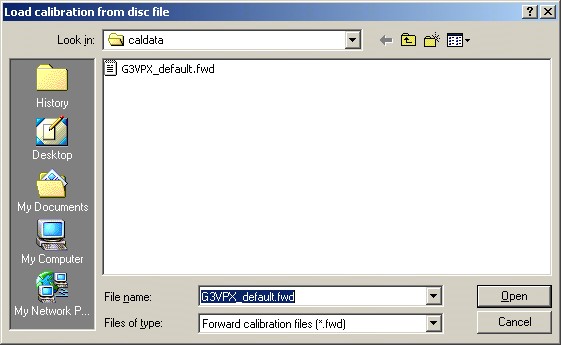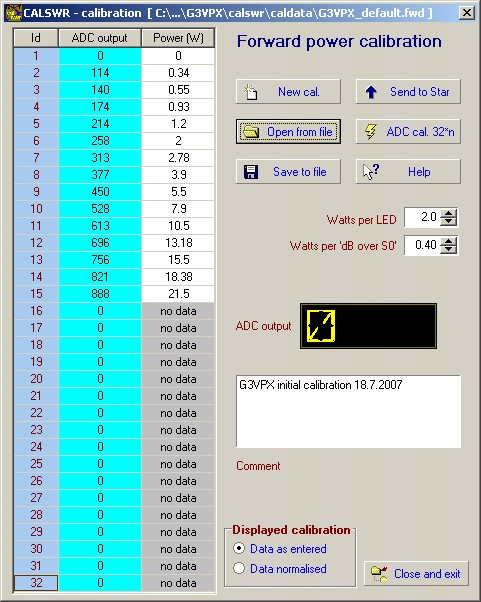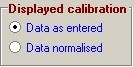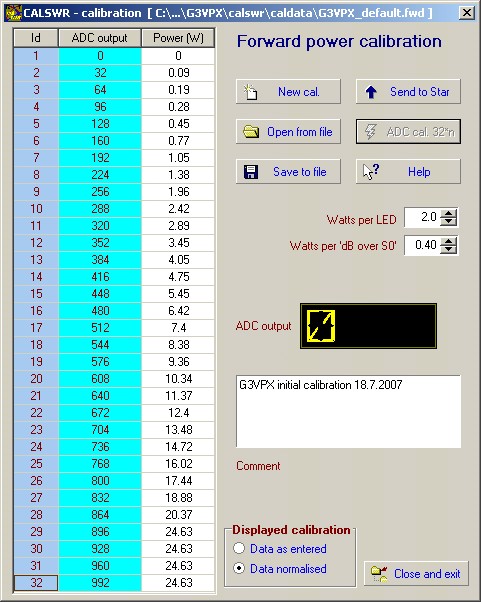Picswr has separate forward and reflected calibration windows / processes.
These are accessed via Menu | Calibration | Forward Calibration
respectively, Menu | Calibration | Reflected Calibration
The forward calibration screen is used to illustrate the software.
(The reflected screen differs only in having a 'Mismatch watts' setting.)
If you are looking at this software for the first time, it would be useful to view and/or print the G3VPX default calibration information.
To view and print, click Menu | Calibration | Calibration summary
To move to the help screen on this, click Calibration summary
The calibration screen provides for the following:
- Create a new calibration (Data as entered)
- Normalise into 32 ADC regularly spaced output points: 0,32,64,96 etc
- Save the calibration to disc file
- Transmit the calibration to Picswr in PicAStar.
The processes are illustrated with screen shots