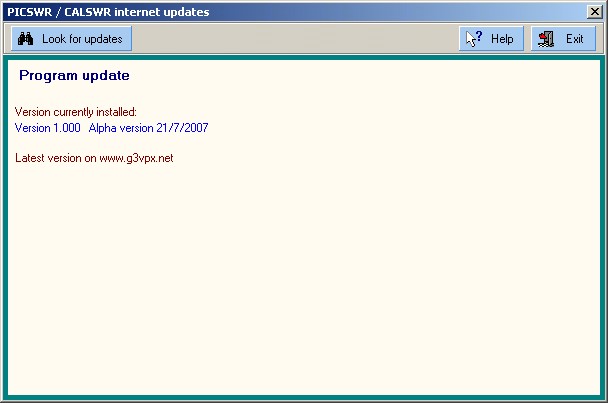
Calswr's internet update check compares your current version with the latest version on the g3vpx.net web site and offers an update if the web site has a newer version.
The update process uses FTP access to the web site.
The update is performed by the downloaded CalswrSetup.exe. This is both an installer (for new installations) and an updater.
The update process installs the latest versions of Calswr.exe, PicswrNNNN.hex, help screens and hardware schematics and layouts.
The update check is initiated by: Menu | Tools | Internet updates.
The window shown below appears showing current versions.
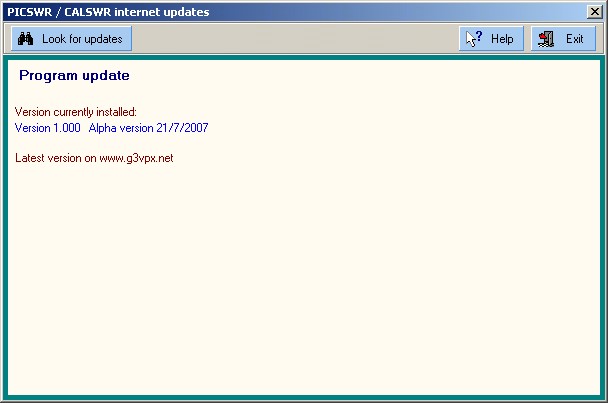
A calswr_update.inf file is downloaded from g3vpx.net and the current latest version displayed.
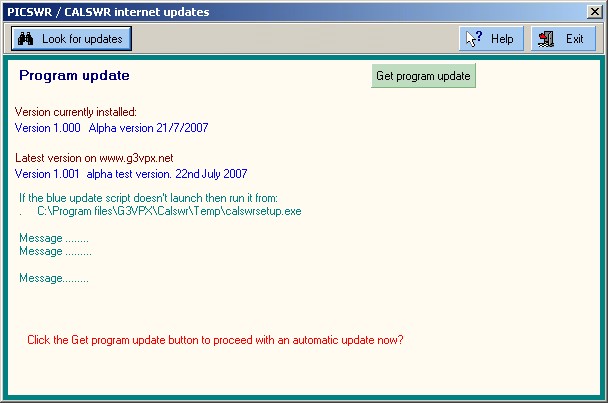
If a newer version is available, the ![]() button is enabled.
button is enabled.
The update involves downloading the whole installer program, CalswrSetup.exe, which is in the order of 6 Mbytes.
If you opt to proceed with the update then Calswr.exe will automatically close to allow the update.
If you already have the latest version but for other reasons want to download the latest version, then use your web browser:
The URL is: https://g3vpx.net/picswr/update/calswrsetup.exe(case sensitive)